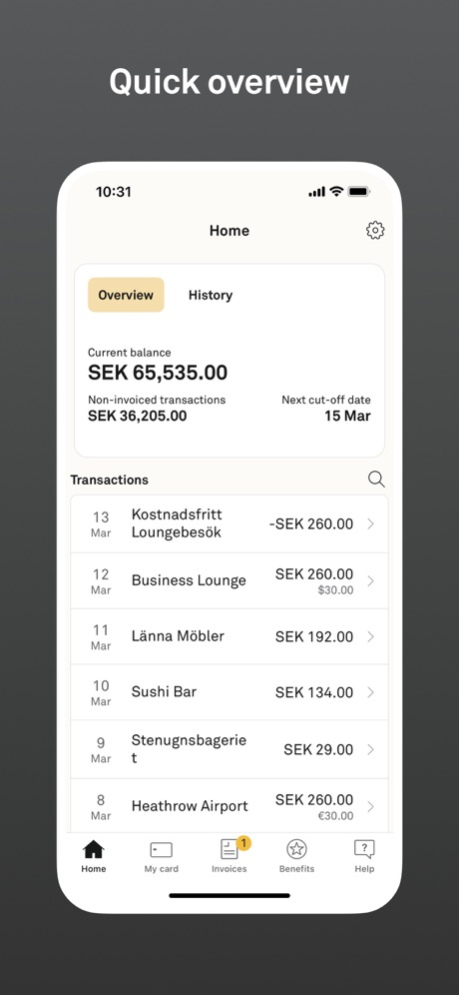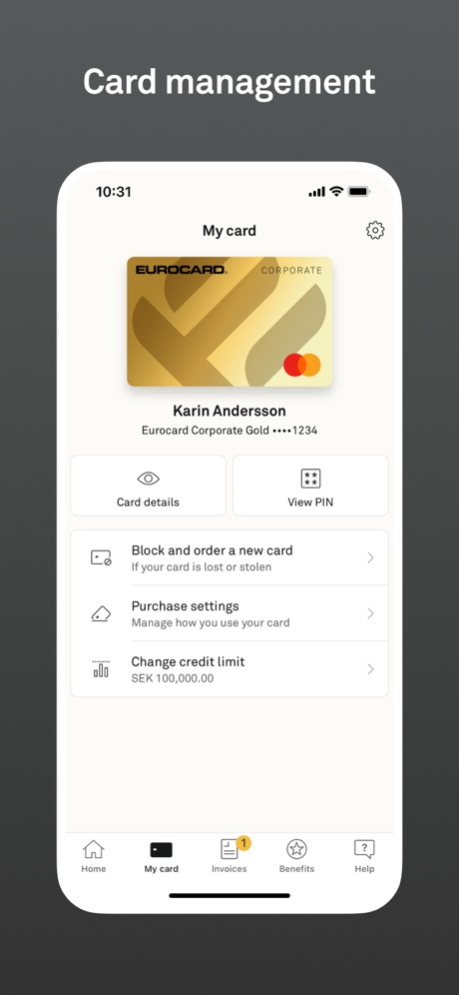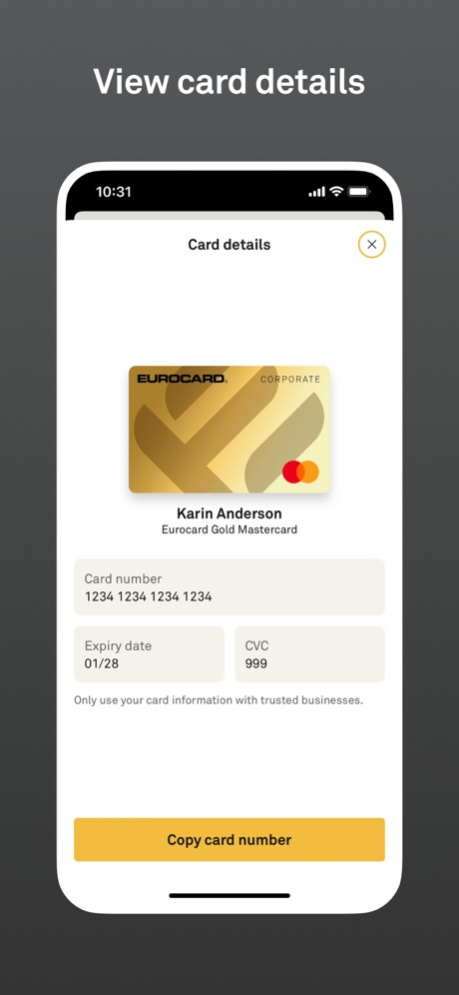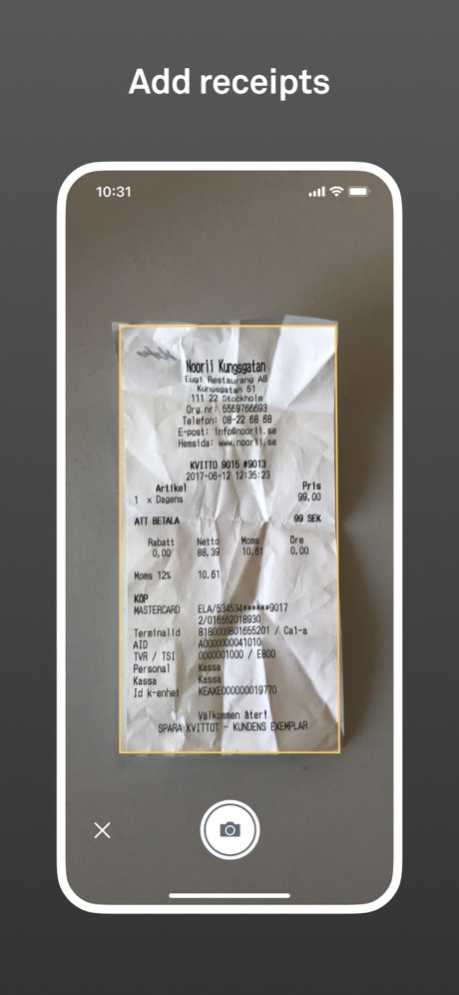Eurocard 7.9
Continue to app
Free Version
Publisher Description
With the Eurocard app you have full control of your balance, purchases and receipts.
You will find features for smarter management of expenses. You can for example, scan and save your paper receipts with the app.
• Scan paper receipts and match them with the transaction.
• Easy import of PDF receipts.
• Convert currencies on business trips or on purchases from abroad. You can also receive notifications on local currency rates when you are out of the country.
• Data from the app makes expense reporting and management easier.
• With ”Installment payment” you can get a quick view of what the monthly cost would be with partial payments on a larger purchase with your Eurocard.
• You can activate features such as flexible payments and safer online purchases.
• Insurance guides helps you sort out if your insurance covers delayed baggage and flights.
Mar 18, 2024
Version 7.9
We are happy to announce that all new users will be able to choose their PIN code in the app starting this release! We are looking forward to help the user to set up their card in a smoother way and at the same time SEB Kort will be more climate-friendly with fewer paper send-outs.
We have also updated the look in the overview section on the home view, we hope you like it!
About Eurocard
Eurocard is a free app for iOS published in the Accounting & Finance list of apps, part of Business.
The company that develops Eurocard is SEB Kort Bank AB. The latest version released by its developer is 7.9.
To install Eurocard on your iOS device, just click the green Continue To App button above to start the installation process. The app is listed on our website since 2024-03-18 and was downloaded 0 times. We have already checked if the download link is safe, however for your own protection we recommend that you scan the downloaded app with your antivirus. Your antivirus may detect the Eurocard as malware if the download link is broken.
How to install Eurocard on your iOS device:
- Click on the Continue To App button on our website. This will redirect you to the App Store.
- Once the Eurocard is shown in the iTunes listing of your iOS device, you can start its download and installation. Tap on the GET button to the right of the app to start downloading it.
- If you are not logged-in the iOS appstore app, you'll be prompted for your your Apple ID and/or password.
- After Eurocard is downloaded, you'll see an INSTALL button to the right. Tap on it to start the actual installation of the iOS app.
- Once installation is finished you can tap on the OPEN button to start it. Its icon will also be added to your device home screen.